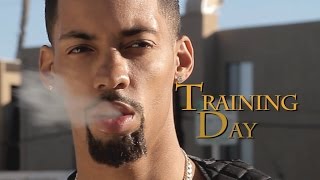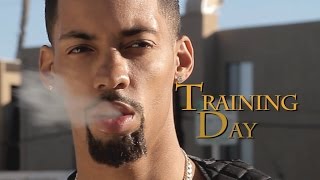How to Export HIGH QUALITY Instagram Videos (2019) | Premiere Pro Tutorial
Channel: wakeuptoryan
Category: Film & Animation
Tags: exporting high quality instagram videoshow to export high quality instagram videoshow to upload high quality instagram videosinstagramexport settings instagramhow to export high quality instagram videos in premiere pro ccwakeuptoryan instagram videoinstagram export settingspremiere pro export for instagramupload instagram videoswakeuptoryan premiere prohow to upload high quality videos to instagramwakeuptoryaninstagram upload settings
Description: What up guys! Instagram has changed a few things since the last time I made this video, so I wanted to catch you up on how to convert your YouTube videos into high quality Instagram videos! Instagram's compression algorithm can really decrease the quality of your uploads...so doing the work ahead of time will yield higher quality video uploads! This tutorial will show you how to export your videos for the highest render quality for Instagram. These steps also work for uploading to Instagram from both iOS and Android, and can be used in other editing programs besides just Premiere Pro. Curious about audio export settings? ↳ Here's a quick list of optimal settings: • Audio Format: ACC • Audio Codec: ACC • Sample Rate: 48000 Hz • Channels: Mono • Audio Quality: High • Bitrate [kbps]: 192 • Precedence: Bitrate Everything was color graded using the CINE1 LUT from the CINELUX PRO package! DOWNLOAD THE CINELUX PRO LUTS (70% OFF)! Link: sellfy.com/wakeuptoryan SUBSCRIBE FOR MORE VIDEOS LIKE THIS: ► full.sc/1eqRFti SLRMagic MicroPrime Cine Lenses | FIRST LOOK First look of the newly announced SLR Magic MicroPrime Cine lenses for the Sony E-mount. These lenses cover full-frame sensors and are priced at $799. Full review to follow in a few weeks! ► youtu.be/rQUuMFt0XzU How to Export High Quality Instagram Videos | Premiere Pro Want to learn how to convert your YouTube videos into high quality Instagram videos? Instagram's compression algorithm can really decrease the quality of your uploads...so doing the work ahead of time will yield higher quality video uploads! ► youtu.be/DQFpRVqYiCk GEAR USED: • Sony A7III • SLRMagic Microprime 75mm T1.5 • SLRMagic Microprime 25mm T1.5 • Adobe Premiere Pro Follow me on Social Media! • facebook.com/wakeuptoryan • twitter.com/wakeuptoryan • instagram.com/wakeuptoryan #howto #instagramvideos #highquality







![video thumbnail for: SANS VS JEVIL [UNDERTALE VS DELTARUNE ANIMATION]](https://i.ytimg.com/vi/LHjRvZHjpvs/mqdefault.jpg)